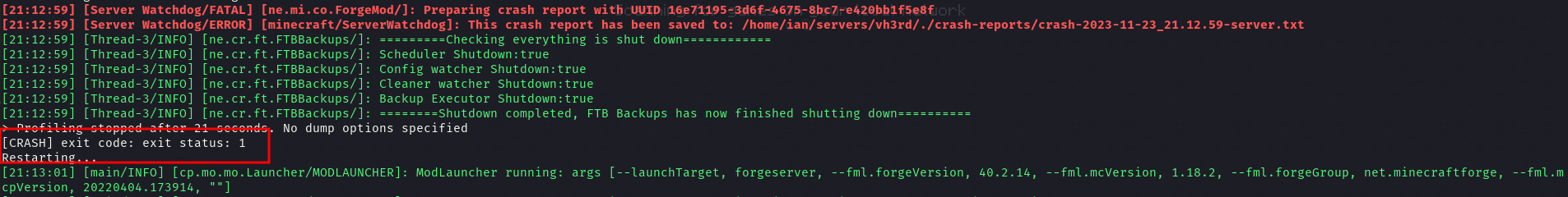Changed the approach for creating 'Retry' instance in main() to avoid mutation behavior by setting 'max_retries', 'timespan' and 'restart_name' initially. The 'per_minute' and 'per_hour' arguments now directly modify these values. Additionally, the 'run_command' function and related functions were refactored to pass 'Retry' instance by value, not reference and to handle 'retry' history separately for each command execution. These changes were made to improve code readability and maintainability. |
||
|---|---|---|
| .github/workflows | ||
| assets | ||
| bin | ||
| src | ||
| .gitignore | ||
| Cargo.lock | ||
| Cargo.toml | ||
| readme.md | ||
readme.md
Keep Running
Keep running is a quick and easy way to keep a process running during development or other non-production tasks.
Please for the love of sanity, do not use this is production...
Usage
Below you will see the output of the --help command.
Do note that if you don't specify any --per-* flag, it defaults to --per-minute=4.
Usage: kr [OPTIONS] <COMMAND>
Arguments:
<COMMAND>
Options:
--per-minute <PER_MINUTE> [default: 0]
--per-hour <PER_HOUR> [default: 0]
--delay <DELAY> [default: 0]
-h, --help Print help
-V, --version Print version
Use cases
Game servers
/keep-running/ is a great tool to run, for example, a Modded minecraft server. As it automatically restarts the server if a crash occurs.