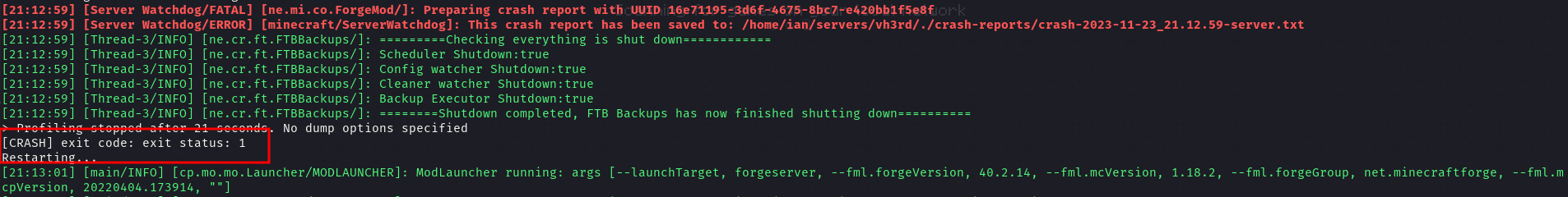Updated the version number of the kr package in both Cargo.toml and Cargo.lock files from version 1.0.2 to 1.0.3. This was necessary for incorporating new features and fixes from the updated version. |
||
|---|---|---|
| .github/workflows | ||
| assets | ||
| bin | ||
| src | ||
| .gitignore | ||
| Cargo.lock | ||
| Cargo.toml | ||
| readme.md | ||
readme.md
Keep Running
Keep running is a quick and easy way to keep a process running during development or other non-production tasks.
Please for the love of sanity, do not use this is production...
Usage
Below you will see the output of the --help command.
Do note that if you don't specify any --per-* flag, it defaults to --per-minute=4.
Usage: kr [OPTIONS] <COMMAND>
Arguments:
<COMMAND>
Options:
--per-minute <PER_MINUTE> [default: 0]
--per-hour <PER_HOUR> [default: 0]
--delay <DELAY> [default: 0]
-h, --help Print help
-V, --version Print version
Use cases
Game servers
/keep-running/ is a great tool to run, for example, a Modded minecraft server. As it automatically restarts the server if a crash occurs.